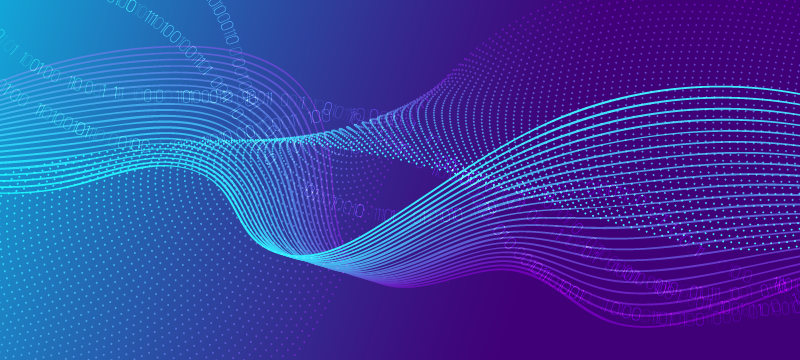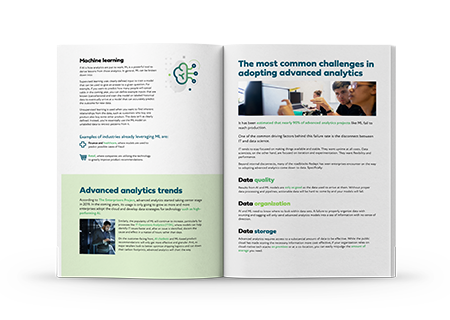Brad Steinbacher (00:10):
Hello, and thank you for joining us for this discussion on how nonprofits can make a safe and secure migration to the cloud. I'm Brad Steinbacher from A Brave New, and joining me is Chad Stanfield, Director of Modern Datacenter at Redapt. Chad, how are you?
Chad Stanfield (00:24):
I'm doing well. Thank you, Brad.
Brad Steinbacher (00:26):
Let's jump into it. What are some of the main benefits of the cloud for nonprofits?
Chad Stanfield (00:32):
Microsoft has a dedicated Tech for Social Impact Team that focuses on nonprofits and the available cloud capabilities. They also have some unique offerings around nonprofit cloud and cloud capabilities. A lot of the benefits for nonprofits include helping them operate a bit more efficiently and helping them be more dynamic in their environment, as far as sharing information with their customers, employees, and all the volunteers that support them. Those are a lot of the benefits we see when we migrate them up into the cloud.
Brad Steinbacher (01:15):
Are there any common concerns nonprofits have with adopting the cloud?
Chad Stanfield (01:20):
I would say their concerns are similar to everyone's concerns. It's really around the efficiency of migration and the security once you're there. We're able to help. We've done a lot of business with nonprofits, we understand the unique business structure they have, the volunteers they have, and what that means as far as sharing information. It’s important to have an environment where individuals can bring their own devices and get access to what they need, while still being secure. We help set up the appropriate environment within Azure that gives them the security and flexibility they need, and makes it easy for their volunteers. When you have employees, you can mandate how things work. With volunteers, you need to take a softer touch. Giving them a dynamic and flexible environment that still meets their security requirements, has been very, very good to use Azure for.
Brad Steinbacher (02:20):
Obviously, the pandemic has been very challenging for nonprofits. How can moving to the cloud help them weather this current storm and be ready for the next one, down the road?
Chad Stanfield (02:35):
For many of the nonprofits we've been working with and helping with migration, the switch from a capital expenditure model into more of an OPEX, or operational expenditure model, really helps them. It gives them a better forecast of what that's going to look like. It helps them be very dynamic, to scale up and down as needed. We've seen some organizations be able to exit out of building leases and optimize their expenses by going into the cloud and not having to host on-premise data centers.
It's really helped with remote capabilities. Many of these organizations were used to their employees being onsite, in a building. Going remote 100% added some challenges we were able to help them overcome. Leveraging Azure and the cloud brings more predictability to what growth is going to look like, as well as their costs, expenses, and the elasticity of the cloud. Being able to scale up and scale down really helps, especially in a pandemic world where things could change quickly.
Brad Steinbacher (03:40):
Can you go more into depth on the specific tools Azure has? What exactly do they provide nonprofits?
Chad Stanfield (03:50):
The available tooling is not necessarily specific to nonprofits. There are quite a few tools that are available to help any migration, including for nonprofits. I'd focus on what we're talking about here— the migration side and the security side. Microsoft specifically provides some tools that help us understand how to optimize cloud migration, as well as expenses once you're up into the cloud. We can get them appropriately sized for what's needed, so you're not overspending or overusing assets.
We can also replicate that information very easily up into Azure, whether it's doing a lift and shift migration, server to server, or just moving up into Azure. Or, whether we're doing some re-platforming, maybe introducing some optimization like Kubernetes, or other containerization capabilities. Or, rewriting applications to make them more streamlined, or more Cloud-friendly. These are all things we can help out with. They are tools that simplify that process and make it less disruptive to the organization as we're doing these migrations.
Brad Steinbacher (05:03):
If a nonprofit decides to go a DIY route to the cloud, what are some of the common pitfalls they should be on the lookout for?
Chad Stanfield (05:14):
When you're going DIY, the biggest thing that you need to look out for is the landing zone. What does the foundation of the Azure environment look like when you start moving your resources and the assets up into it? This includes the knowledge of security, the compliance needs you have to meet, and ensuring it's developed correctly to meet both security and compliance. You really need to be careful with the lack of experience. IT staff members are very capable at these nonprofits, but they have their day jobs, which are keeping the nonprofit running and going. That's where we can come in. At Redapt our day job is this—it’s migrating organizations up into the Azure cloud. We bring a lot of experience that helps reduce that cut over time, and helps get you to a more secure and stable state a lot faster.
If you want to look at doing it on your own, make sure you understand your security requirements, the compliance requirements, and that you're able to build that landing zone appropriately, to not only meet your requirements today, but also be able to scale out tomorrow. Then, ensure you understand the available tools and which tool is best, given the scenario that you're trying to migrate.
Brad Steinbacher (06:35):
When a nonprofit partners with Redapt to migrate to the cloud, what does that process generally look like? What are the steps involved?
Chad Stanfield (06:44):
We work closely with the Microsoft nonprofit team, as well, and we look for ways of maximizing the available programs. That might mean accelerating a timeline, maybe supporting in some funding areas, getting the right folks available to get these projects done quickly, who understand the needs of nonprofits. Then we work with the architects to make sure that we understand the requirements around the environment, the security, the compliance requirements, the remote access needs, what the environment's running, and how to optimize that once it's up in Azure. Then we go through those architectural meetings and build out the landing zone to support that environment and start the migration efforts. Those could look different, depending upon the application that's being moved, whether it's servers, a right-sizing of the servers, changing an application into refactoring into Kubernetes, or something that's more PaaS or SaaS driven within the Azure environment.
The benefit is that it all comes with experience. We've worked with a lot of nonprofits and we understand all of the capabilities and solutions sets available in Azure. We can help navigate which one is the best one to use and why it would be the best one. For example, look at firewalls. A firewall seems very simple to put in. We all know we need a firewall in our environment, but there are the native firewalls in Azure, and there are third-party firewalls. There are pros, cons, and benefits to each. We're able to walk through what those are, walk you through the experiences we've had with other organizations and nonprofits, and help you make the right decisions going forward.
Brad Steinbacher (08:29):
Chad, thanks for joining me today. If you're a nonprofit or any organization looking to migrate to the Cloud, I encourage you to reach out to the experts like Chad at Redapt. You can find them at redapt.com. Thanks, Chad.
Chad Stanfield (08:48):
Fantastic. Thank you, Brad.